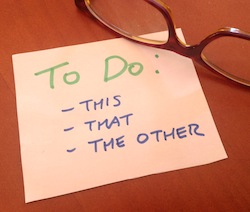 It should come as no surprise to anybody that one of a project manager’s most important tasks is planning other peoples’ work. To successfully manage a project, a project manager must achieve a thorough understanding of the entirety of work that needs to be completed on a project, how difficult it is, how long it’s going to take, and how much it’s going to cost. That work must then be allocated to a team of resources and managed according to the project budget during implementation.
It should come as no surprise to anybody that one of a project manager’s most important tasks is planning other peoples’ work. To successfully manage a project, a project manager must achieve a thorough understanding of the entirety of work that needs to be completed on a project, how difficult it is, how long it’s going to take, and how much it’s going to cost. That work must then be allocated to a team of resources and managed according to the project budget during implementation.
A lot of people can see the impact that a thorough understanding of project work has up the chain. Clients, in-house senior managers, and other stakeholders need a clear vision of the project from start to finish – they need to know when it will be completed, how much it’s going to cost, and how it’s tracking to key milestones. They don’t care too much about who is doing what tasks day-to-day; the big picture is much more important to them.
However, having an understanding of who is doing what day-to-day work helps out more than just the customer or senior management; having a clear picture of what needs to be done day-to-day is a great asset to those people doing the work. Knowing your tasks for a given day or week can relieve a lot of stress and uncertainty from your job and give you a clear picture of your obligations and by when you need to achieve them.
Weekly project schedule communication
When I’m managing projects, I like to create a weekly task breakdown for the entire project team every week, including both in-house and client developers if applicable. This task breakdown breaks down the work by team member for each weekday they will be working on the project. For a given day, it might look something like this:
Monday, September 16:
- Ryan: Develop web user interface
- Emily: Code web API
- Brandon: Create user documentation for software application
- Meredith: Document UAT tasks for e-commerce module
These tasks are already broken down in the project schedule that I am managing using Microsoft Project (on waterfall projects, at least); it is not difficult to simply pull from the project what team members are going to be working on, and when, and then creating a simple email every Monday morning to explain the tasks for the week. True, project members could simply look at the project schedule themselves to see what they’re going to do, but by delivering it to them in this manner helps keep them focused on their tasks and out of the weeds, and gives them an opportunity to approach you with questions about their work if need be. It does something else, too: it implies agreement with the tasks. If you lay out your team’s weekly tasks in front of your developers and communicate it to them, if they do not come back to you to discuss specific issues with these tasks, it is implied that they will be completed by the end of the week. When you send out this email, you should include a note that if there is any chance a team member can not complete the designated tasks identified in the email by the end of the week, they should contact you ASAP to discuss options.
I find that communicating project tasks to the project team in this manner helps to get the job done, and when Friday afternoon comes along, there are fewer surprises regarding what tasks have been finished and what tasks are still lingering. Knowing what work they have to do also relieves the project team of stress; I’ve worked with some team members who start to panic when they don’t know exactly what they’re supposed to be doing, or which tasks are of greatest priority. It is your job as project manager to help your team members understand their work so that they will have the greatest opportunity to complete it successfully.
Note that if you’re competing projects using Agile Development and Scrum, creating these sorts of lists is not as crucial. Under an Agile Development framework, team members have a clear view of the current sprint and a thorough understanding of their obligations that they themselves committed to during sprint planning. This, of course, is one of the benefits of using Agile Development.
Planning out your own weekly tasks
As a project manager, it is my job to know what everyone on the project team is doing and when, how long it’s going to take, how much it’s going to cost, and what risks are involved with the work. However, I have noticed something interesting about my job as a project manager: I’m not often held accountable for understanding my own tasks on the project.
The tasks of developers, software testers, and documentation writers are normally accounted for in the project schedule, but the majority of project management tasks are often free-floating and not documented anywhere. Sure, creating project plans, weekly project statuses, or other solid deliverables are normally planned out and agreed upon, but project managers (at least, the ones I’ve worked with) don’t normally have their weekly tasks laid out in the schedule. Part of the reason for this is because project managers often have to perform a lot of project monitoring and controlling, attending client meetings, communicating project status, and firefighting – lots of firefighting. These tasks are difficult to implement in a project schedule.
However, I’ve noticed that I’ve managed to accomplish more work, and work of higher priority, when I’ve laid out my own obligations for the week. I don’t normally communicate this list of tasks to the project team, or even to my management; a breakdown of this granularity is not something that they care too much about. But getting my own deliverables completed and delivered to the proper stakeholders on time is critical, and knowing what tasks are of greatest priority helps me hammer down on getting those tasks completed even when there is a lot of firefighting or troubleshooting to be done on a project. Laying out your priorities for the week means that when you have time visit https://maidwhiz.com at your computer to get your work done, you’ll get the most important work done in the order that it should be completed.
Understanding my own tasks and their priorities also helps to relieve my stress. Being a project manager or a business consultant can be overwhelming, with lots of high-priority items to be done in a very short period of time. Simply knowing what those items are, and where they fall on your list of priorities, can help you to focus on one item at a time and to push the others out of your mind. Stressing about everything at once won’t help you get your job done.

Hi Brian ! This is Sri from Canada. I had written to you a while ago in this thread belonging to filing experience. Happy to inform you that I have cleared the PMP certification exam. Yay!
This is an extremely useful topic too. Very crisp and succinct . Enjoyed reading this and the one about wbs as well.
Cheers and regards!
Thanks very much Sri – I really appreciate it!
Congratulations on getting PMP certified; that is fantastic news. All the best with the continuation of your career as a PMP certified project manager.
Many thanks Brian!
You’re very welcome!
Hi Brian,
Solid article you put together. I would be interested in how you handle ad hoc tasks that pop up during the week and may take your teams focus away from the pre-determined list of tasks?
Paul